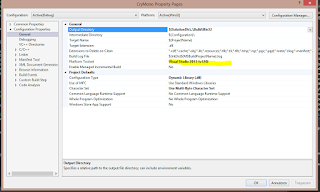It's been a while since I've tried working with CryEngine, so I tried setting up a project with CryMono again. And lo and behold, errors everywhere.
As you might know, the CryMono project has been abandoned by its developers. This has left the head branch unusable with the Free SDK (v3.5.8).
Luckily there is a way to get the good old trusty CryMono back that I used in the original CryMono installation tutorial. This time around, I'll even use VS2013.
So without futher ado, here's what you'll need:
- CryEngine FreeSDK (v.3.5.8)
- Visual Studio 2012 or 2013
- GitBash
Getting the right branch
Since the main (master) branch of CryMono no longer seems to work, we have to revert to an older branch. Preferably one that we know works. For this I used the branch that was current at the time of the original tutorial.
Navigate to where you have your CryEngine installed. For brevity, we'll call this <CryEngineFolder>. From here navigate to the code folder and right click, selecting Git Bash here from the menu.
First we'll clone the entire CryMono repository, this will download the files of the (broken) master branch.
In the Git Bash console write:
"git clone https://github.com/inkdev/crymono --recursive".
NOTE: The double hyphen recursive ensures that all required repositories referenced in CryMono are also downloaded.
Let the cloning process run it's course. Do not attempt to shut down the process, as it WILL corrupt the downloaded files, making you have to start over.
Once the process has been completed, close the console and navigate to the newly created CryMono folder (<CryEngineFolder>\Code\CryMono) and open another Git Bash console here.
In the Git Bash console write:
"git checkout 89c31cb".89c31cb is the identifier for the branch (commit). You can find other identifiers here. There is no guarantee that other branches will work right off the bat. If you don't want to spend hours hunting possible issues, just use the command provided.
Let the program run it's course et voila, you can now follow the steps outlined in the other tutorial (from Compiling CryMono onwards).
Compiling CryMono with VS2013
Compiling CryMono with VS2013 requires one small edit.
The project properties have the platform toolset set to 100, whilst VS2013 only has 120. This can be changed in the CryMono project properties: